What Is Google Maps' Role in Road Trip Planning?
Have you ever pondered how crucial Google Maps truly is in orchestrating the perfect road trip adventure?
Imagine having a tool at your fingertips that not only helps you navigate unfamiliar roads but also assists in discovering hidden gems along the way.
As you embark on your journey, ponder the ways in which Google Maps can transform a mundane drive into an unforgettable experience filled with surprises and efficiency.
Stay tuned to uncover the full extent of its capabilities and how it can revolutionize your road trip planning process.
Benefits of Using Google Maps
When planning a road trip, utilizing Google Maps can greatly enhance your journey by providing real-time updates and accurate directions. The benefits of using Google Maps extend beyond just basic navigation. With its trip optimization and time efficiency features, you can plan your route effectively, ensuring you reach your destination in the most efficient way possible. By inputting your starting point and destination, Google Maps can calculate the fastest route based on current traffic conditions, saving you valuable time on the road.
Moreover, Google Maps excels in location accuracy, ensuring that you never get lost along the way. Its advanced navigation features, such as lane guidance and real-time traffic updates, help you navigate complex interchanges and avoid unexpected delays. With Google Maps, you can trust that the directions provided are precise and up to date, giving you peace of mind throughout your journey.
In addition to its navigation capabilities, Google Maps can also help you discover nearby attractions, restaurants, and gas stations, making it a versatile tool for road trip planning. Whether you need to make a quick pit stop or find a scenic route, Google Maps has you covered. Overall, incorporating Google Maps into your road trip planning ensures a smooth and efficient travel experience.
Customizing Your Road Trip Route
To further enhance your road trip planning experience with Google Maps, consider customizing your route to cater to your specific preferences and interests. Google Maps allows you to add scenic detours and explore alternate routes, adding a touch of adventure to your journey. By incorporating these features, you can discover hidden gems and local favorites that you might've otherwise missed.
When customizing your road trip route, look for options that take you off the beaten path. Choose scenic detours that showcase breathtaking views or interesting landmarks along the way. These routes can lead you to hidden gems such as charming cafes, picturesque parks, or historic sites that offer a unique glimpse into the local culture.
Additionally, consider exploring alternate routes that may not be the fastest but offer a more enriching experience. By taking these detours, you can stumble upon local favorites like cozy bed and breakfasts, family-owned restaurants serving delicious regional cuisine, or quirky roadside attractions that make for memorable stops on your road trip.
Avoiding Traffic and Delays
Consider using Google Maps to navigate around traffic and avoid delays during your road trip. Google Maps offers valuable features to help you optimize your travel time and steer clear of roadblocks. Here's how it can assist you:
- Alternate Routes: Google Maps provides you with various route options, allowing you to choose the one that best suits your preferences and helps you avoid heavy traffic areas.
- Time Optimization: By calculating the fastest route based on real-time traffic data, Google Maps can save you time and ensure a smoother journey.
- Road Closures: Stay informed about any road closures along your route, enabling you to plan detours efficiently and avoid unnecessary delays.
- Construction Updates: Google Maps offers updates on construction activities, helping you navigate around roadwork and choose the most hassle-free path.
- Traffic Alerts: Receive alerts about accidents, traffic jams, or other disruptions that may impact your travel time, allowing you to make informed decisions and adjust your route accordingly.
Finding Attractions Along the Way
Maximize your road trip experience by discovering exciting attractions along your route with the help of Google Maps. Google Maps can guide you to not only your destination but also to hidden gems and local cuisine spots that enrich your journey. As you plan your road trip, simply input your route on Google Maps and explore the 'Explore' tab to find nearby attractions and points of interest.
Google Maps is your gateway to uncovering hidden gems that are off the beaten path. From charming roadside diners to breathtaking viewpoints, let Google Maps lead you to these unique spots that add a touch of adventure to your travels. By veering off your main route for a short detour, you might stumble upon a picturesque town or a quirky roadside attraction that becomes a highlight of your trip.
Moreover, Google Maps can help you discover the local cuisine of the areas you pass through. Whether you're craving regional specialties or seeking the best-reviewed eateries, Google Maps provides you with a curated list of dining options along your route. Indulge in authentic dishes and flavors, immersing yourself in the culinary diversity of each location you visit.
With Google Maps as your road trip companion, you can turn a simple journey into a memorable exploration of hidden treasures and delicious local fare.
Sharing Your Route With Others
Share your road trip route with companions easily using Google Maps' convenient features. Whether you're planning a trip with friends or family, group coordination becomes a breeze with the ability to share your route in real-time.
Here's how Google Maps can help you stay connected and safe on your road trip:
- Real-Time Location Sharing: Keep everyone in the loop by sharing your live location with your travel buddies. This feature ensures that everyone can easily track your progress and estimated time of arrival.
- Group Coordination: Coordinate meet-up points or pit stops along the way by sharing specific locations or points of interest with your group. This way, everyone stays on the same page throughout the journey.
- Emergency Contacts: In case of an emergency, having your route shared with trusted contacts can be a lifesaver. They can track your movements and provide assistance if needed.
- Safety Precautions: Sharing your route adds an extra layer of safety to your trip. In case you deviate from the planned route or face any unforeseen circumstances, your companions can quickly come to your aid.
- Peace of Mind: Knowing that your loved ones can access your route details brings peace of mind, making the road trip experience more enjoyable and worry-free.
With Google Maps' sharing features, you can ensure a smoother and more secure road trip for everyone involved.
Offline Navigation Capabilities
Enhance your road trip planning with Google Maps' Offline Navigation Capabilities, ensuring you stay on track even when internet connectivity is limited. When venturing to remote areas where internet signals may be weak or nonexistent, it's crucial to have a backup plan for navigation. Google Maps allows you to download maps of specific regions beforehand, enabling you to access them without an internet connection. By downloading maps prior to your journey, you can save data and ensure that you have access to directions even in areas with poor connectivity.
In case of emergencies or unexpected detours, having offline navigation capabilities can be a lifesaver. With offline maps on Google Maps, you can rest assured that you'll be able to navigate to your destination even if you encounter unforeseen circumstances that disrupt your internet access. This feature provides you with a sense of security and preparedness, knowing that you can rely on Google Maps for emergency navigation when needed.
Before embarking on your road trip, take advantage of Google Maps' offline navigation capabilities by downloading maps of areas along your route. This simple precaution can prevent potential navigation hiccups and ensure a smoother journey, especially when traveling through remote or unfamiliar territories.
Real-Time Updates and Alerts
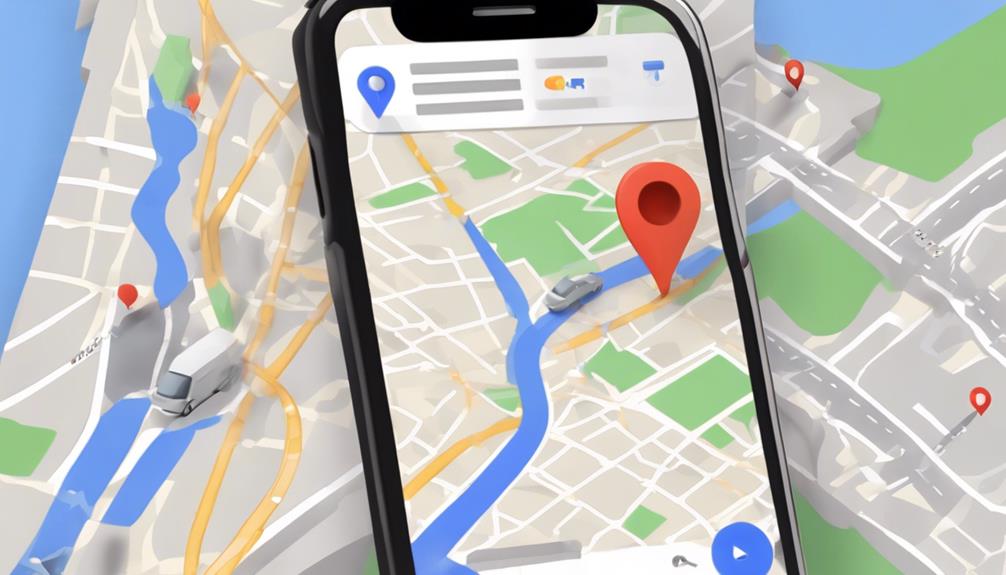
Stay informed and prepared during your road trip adventures with Google Maps' real-time updates and alerts. Google Maps provides you with essential information to navigate through your journey smoothly:
- Receive real-time updates on weather conditions along your route, ensuring you're prepared for any unexpected changes.
- Stay informed about travel advisories, such as accidents or detours, allowing you to adjust your route accordingly.
- Be alerted about construction zones ahead, so you can plan for potential delays and choose alternative routes if necessary.
- Get notifications about road closures, enabling you to avoid any disruptions and find alternative paths to reach your destination.
- With Google Maps' real-time updates and alerts, you can make informed decisions on the go, ensuring a safer and more efficient road trip experience.
Enhancing Safety and Convenience
Maximize your road trip experience by utilizing Google Maps' features for enhanced safety and convenience. Google Maps plays a crucial role in increasing efficiency and ensuring accuracy during your travels. By leveraging its tools, you can prioritize safety and streamline your journey.
Google Maps provides real-time traffic updates, helping you avoid congested routes and potential hazards. This feature not only saves you time but also enhances your safety by guiding you through smoother paths. With Google Maps, you can plan your stops effectively, ensuring that you take breaks at safe and convenient locations along your route.
The app's turn-by-turn navigation offers precise directions, keeping you on track and reducing the chances of wrong turns or missed exits. This level of accuracy is essential for a stress-free road trip, allowing you to focus on enjoying the adventure rather than worrying about getting lost.
Moreover, Google Maps' ability to suggest nearby amenities like gas stations, restaurants, and rest areas adds to your convenience. You can easily locate essential services during your journey, promoting a smooth and comfortable road trip experience. By incorporating these safety and convenience features into your road trip planning, Google Maps becomes a valuable companion for your travels.
Frequently Asked Questions
Can Google Maps Provide Recommendations for Accommodations and Restaurants Along a Road Trip Route?
Sure, Google Maps can definitely provide recommendations for accommodations and restaurants along your road trip route. It offers suggestions for local attractions and travel recommendations as well.
Just input your destination and explore the options available. It's a convenient way to plan your stops and ensure you have a great road trip experience with all the necessary information right at your fingertips.
Does Google Maps Offer Information on Road Closures or Construction Zones That May Affect a Road Trip?
Google Maps provides real-time updates on road closures, construction zones, weather alerts, and detours that may impact your road trip. It offers valuable information on gas stations and rest stops along your route, ensuring a smooth journey.
How Accurate Is the Estimated Time of Arrival Provided by Google Maps During a Road Trip?
When you rely on Google Maps for your road trip, the estimated time of arrival is generally accurate. The app considers traffic patterns and weather conditions to provide real-time updates. By factoring in these variables, Google Maps can give you a pretty good idea of when you'll reach your destination.
However, unexpected incidents like accidents or severe weather can sometimes impact the accuracy of the estimated time of arrival.
Can Google Maps Suggest Alternate Routes in Case of Unexpected Road Closures or Traffic Congestion?
When you travel, Google Maps can suggest alternate routes due to unexpected road closures or traffic congestion. This feature helps you avoid delays and reach your destination faster.
In case of bad weather conditions or diversions, Google Maps can reroute you to ensure a safe journey.
You'll also find emergency services and fuel stops along your route, making it convenient for you to plan your road trip with peace of mind.
Is It Possible to Save Multiple Road Trip Routes on Google Maps for Future Reference?
Yes, you can save multiple road trip routes on Google Maps for future reference. Route customization allows you to tailor each trip to your preferences.
You can save various routes and access them easily later. Additionally, trip sharing enables you to share your planned routes with others, making it convenient for group travel or getting input from friends.
Google Maps offers flexibility and convenience in managing your road trip routes.
Conclusion
Overall, Google Maps plays a crucial role in road trip planning by providing numerous benefits such as customizable routes, real-time traffic updates, and offline navigation capabilities.
With its ability to help you find attractions along the way and share your route with others, Google Maps enhances the safety and convenience of your road trip experience.
So next time you hit the road, make sure to rely on Google Maps for a seamless and enjoyable journey.
